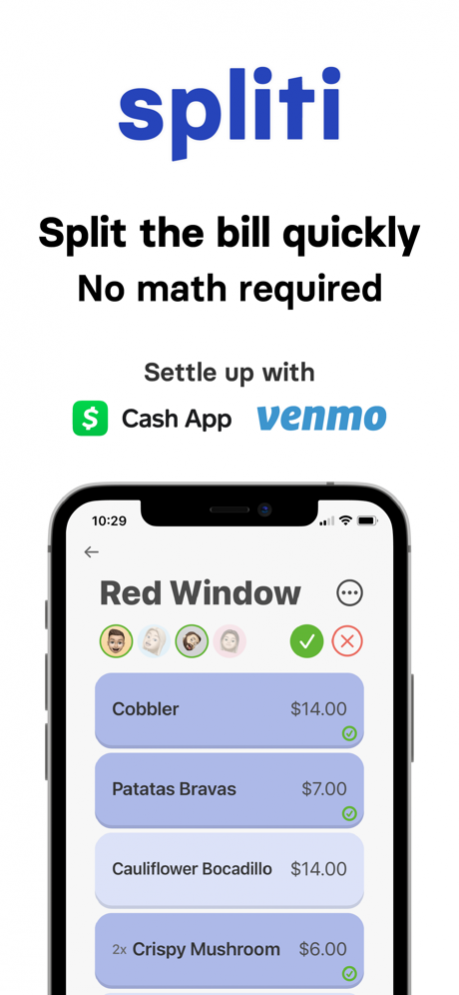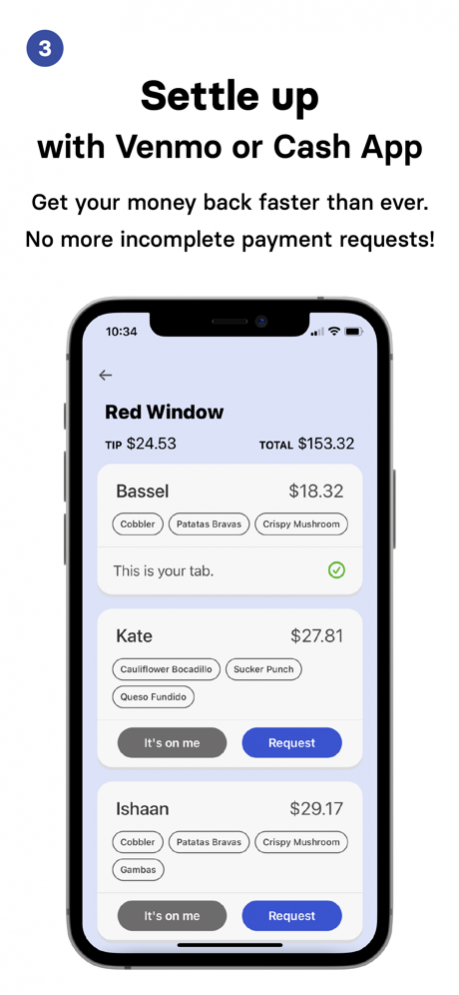Spliti 1.15
Continue to app
Free Version
Publisher Description
Spliti lets you split the bill and get your money back quickly.
Spliti lets you add friends from your contacts and assign items to them in a fun, intuitive way that is much more enjoyable than opening your Calculator or Notes app and doing the math manually. Spliti also works with digital receipts: DoorDash, Uber Eats, Square or Toast receipts, you name it! Simply take a screenshot of a digital receipt and upload it to get started.
Spliti also works with Venmo and Cash App: simply select Request after assigning all the items and Spliti will send a text message to each person with a designated payment link. Spliti allows you to keep track of any receipts you scanned, or even receipts that you were added to. If you created a Spliti, you can mark payments as completed or send reminders to easily keep track of any missing payments. The days of chasing that one friend that still hasn't completed your Venmo or Cash App request are finally over!
Mar 3, 2022 Version 1.15
Receipts scanned with Spliti now save to your Photos! This can be disabled in your Settings.
Don't forget to try out the new Open in Venmo feature that lets you open Venmo instead of sending Spliti request texts. Let us know what you think!
About Spliti
Spliti is a free app for iOS published in the Accounting & Finance list of apps, part of Business.
The company that develops Spliti is Bassel Alesh. The latest version released by its developer is 1.15.
To install Spliti on your iOS device, just click the green Continue To App button above to start the installation process. The app is listed on our website since 2022-03-03 and was downloaded 1 times. We have already checked if the download link is safe, however for your own protection we recommend that you scan the downloaded app with your antivirus. Your antivirus may detect the Spliti as malware if the download link is broken.
How to install Spliti on your iOS device:
- Click on the Continue To App button on our website. This will redirect you to the App Store.
- Once the Spliti is shown in the iTunes listing of your iOS device, you can start its download and installation. Tap on the GET button to the right of the app to start downloading it.
- If you are not logged-in the iOS appstore app, you'll be prompted for your your Apple ID and/or password.
- After Spliti is downloaded, you'll see an INSTALL button to the right. Tap on it to start the actual installation of the iOS app.
- Once installation is finished you can tap on the OPEN button to start it. Its icon will also be added to your device home screen.